What is the Installer Worksheet?
The Installer Worksheet is a document that provides your installers with all the essential details they need for a job. It includes critical information such as:
- Job address
- Gate codes
- Neighborhood work start and stop times
- Statement of work
- Photos and design plans
Installers can select their preferred language for the worksheet, with options available in English, Spanish, or Portuguese. This ensures that they can easily understand and follow the job instructions.
How do I send an Installer Worksheet?
You can send the Installer Worksheet via text message to any installer you’ve set up in the Teams section.
Prerequisites: Ensure at least one team member is set up in the More > Team section.
To send an Installer Worksheet:
- Tap on any job.
- Scroll down and tap the Send Installer Worksheet button.
- (Optional) Tap Preview to review the worksheet before sending.
- Select the installer’s name from the list.
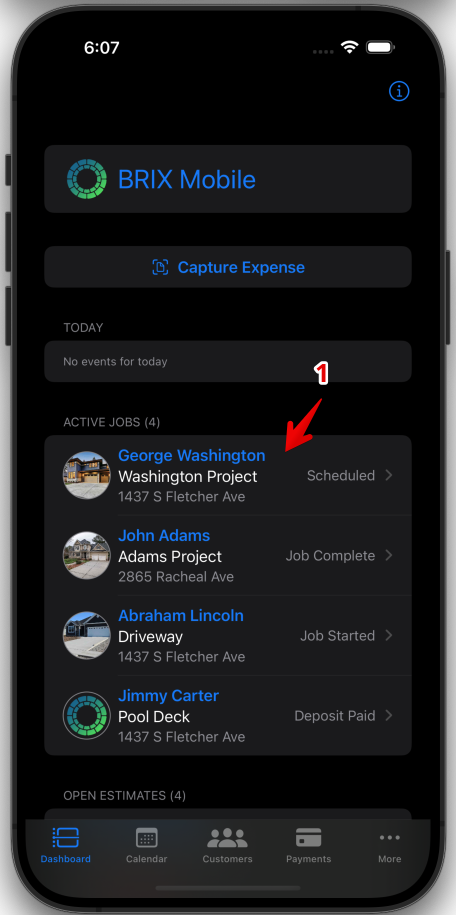
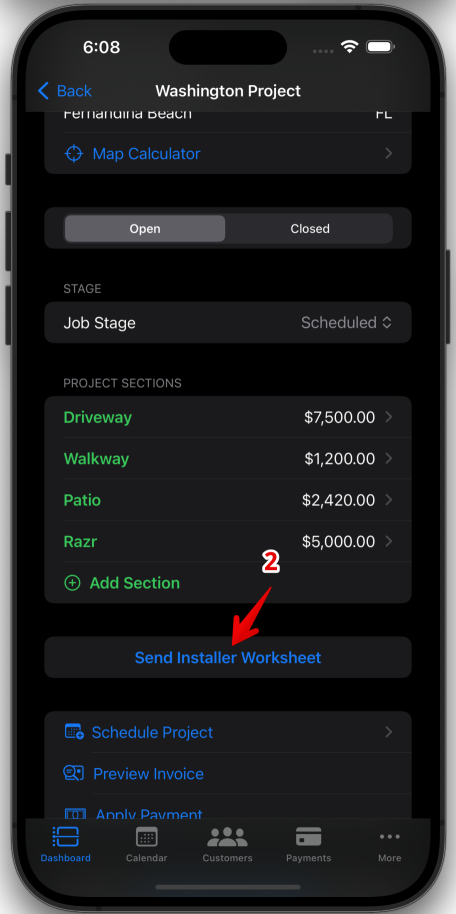
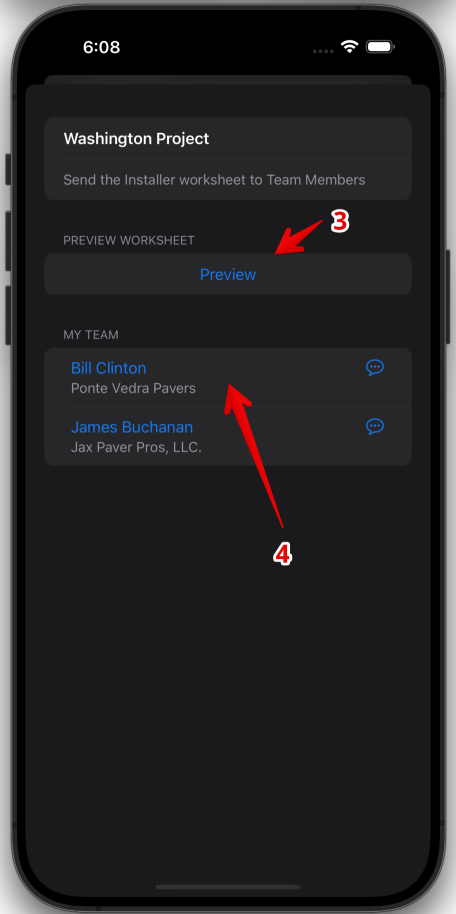
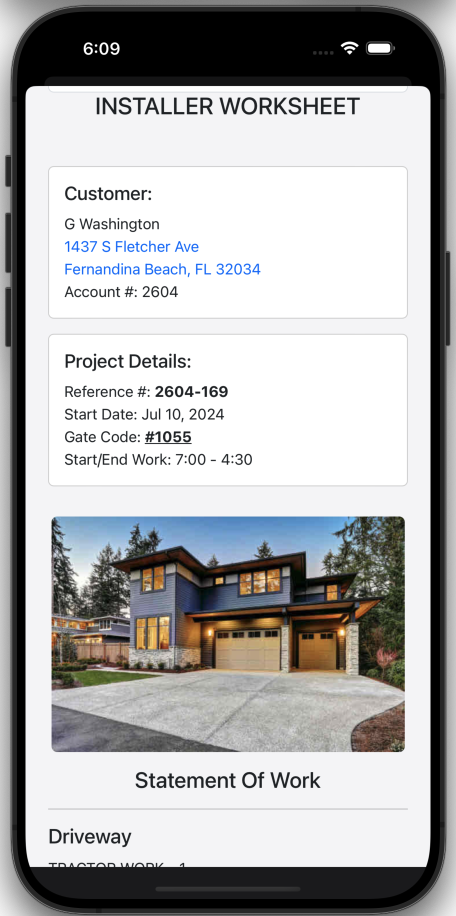
BRIX will open your messaging app with the installer’s phone number and a link to the worksheet pre-filled. The installer can access the worksheet directly from their phone.