How do I send an invoice not related to a project?
You can send an invoice to a customer without creating a job. This is ideal for situations like:
- Change orders
- Repairs
- Design fees
- Service calls
To send a Quick Invoice:
- Go to any customer in the app.
- Tap the Plus sign in the top right corner.
- Select Quick Invoice.
- Enter the amount and description, then tap Send.
This allows you to bill customers quickly and easily for services outside of full projects.
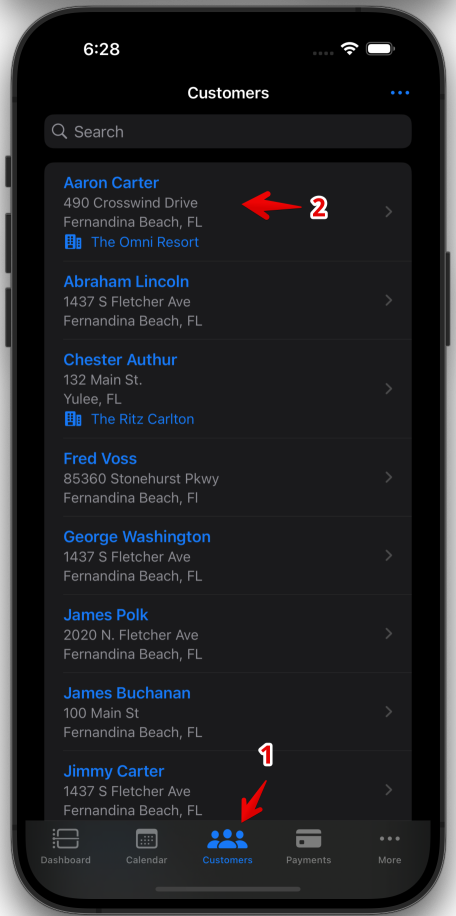
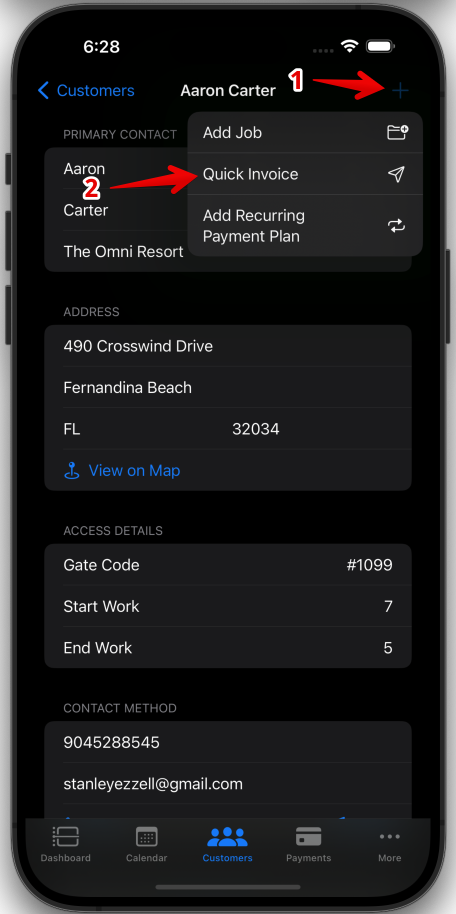
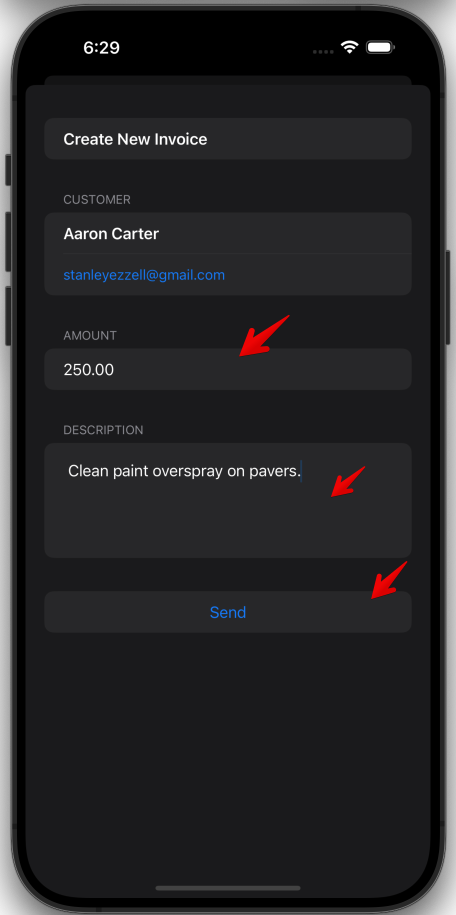
The customer will receive both an email and a text message with a link to review the invoice. They can conveniently pay the invoice right from their phone.