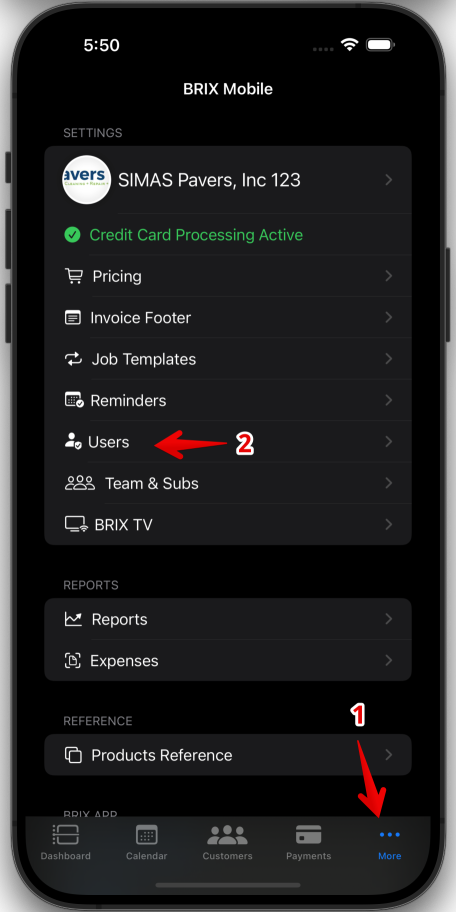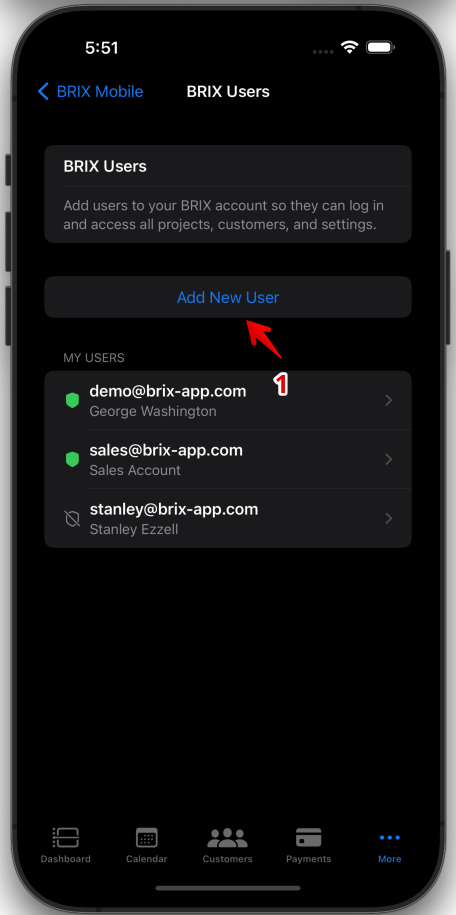How do I add users to my BRIX account?
Each account can have an unlimited number of users. Each user can manage their own schedule and appointments, as well as create estimates and send invoices.
To add a new user, follow these steps:
- Open the app and tap the More icon.
- Select Users from the menu.
- Tap Add User.
- Enter the user’s details.
The new user will receive an email with a link to download the app. Once downloaded, they can use the “Reset Password” option to set up their own password.
You can disable a user at any time. Once a user is disabled, their access to the app will be revoked immediately, preventing them from logging in or using the app.