You can enable credit card processing right within the app.
- Tap the More icon
- Tap Take Credit Cards
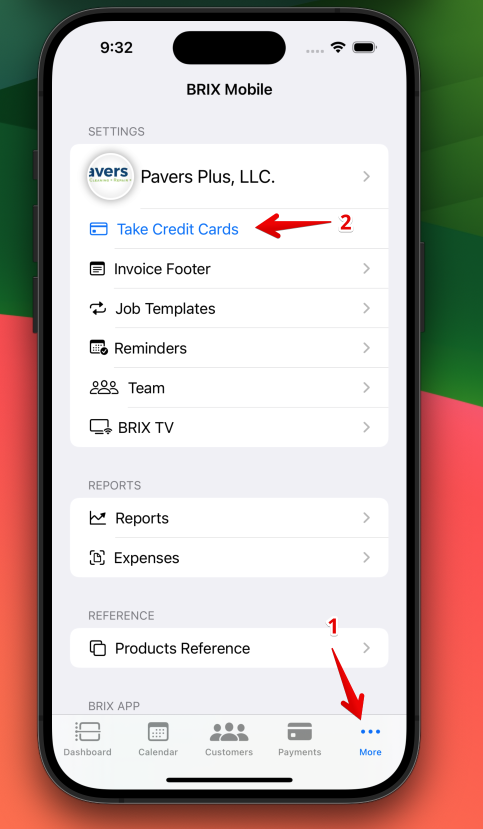
The process is super easy. If you already have a Stripe account, you will just need to login to connect your Brix account to Stripe and you’re done.
If you don’t already have a Stripe account, the process will only take about 5 minutes.
You’ll need the following information before you begin.
- Business EIN
- Drivers License
- The bank account information that you want your money deposited into.
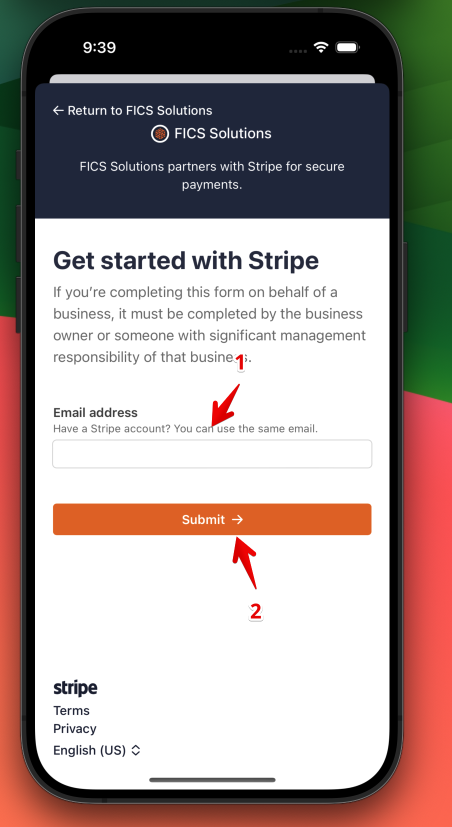
Complete the signup form and you’re done.